Redis Shell
- redis-cli
- redis-server
- redis-benchmark
redis-cli
重复执行命令: -r
```
root@iZ947mgy3c5Z:~# redis-cli -r 3 ping
PONG
PONG
PONG
root@iZ947mgy3c5Z:~# redis-cli -r 3 info|grep "used_memory_human"
used_memory_human:796.20K
used_memory_human:796.20K
used_memory_human:796.20K
```
间隔重复执行命令: -r -i
```
root@iZ947mgy3c5Z:~# redis-cli -r 2 -i 1 ping
PONG
PONG
root@iZ947mgy3c5Z:~# redis-cli -r 2 -i 1 info|grep "used_memory_human"
used_memory_human:796.20K
used_memory_human:796.20K
```
通过标准输入作为redis-cli最后一个参数(没懂啥用): -x
```
root@iZ947mgy3c5Z:~# echo "Da" | redis-cli -x set name
OK
root@iZ947mgy3c5Z:~# echo "ping" | redis-cli
PONG
root@iZ947mgy3c5Z:~# redis-cli get name
"Da\n"
```
连接Redis Cluster(待补充): -c
通过模拟slave获取Redis执行的命令: --slave
窗口一:
```
root@iZ947mgy3c5Z:~# redis-cli get name
"Da\n"
root@iZ947mgy3c5Z:~# redis-cli --slave
SYNC with master, discarding 61 bytes of bulk transfer...
SYNC done. Logging commands from master.
"PING"
"PING"
"PING"
"SELECT","0"
"set","name","Da"
"PING"
```
窗口二:
```
root@iZ947mgy3c5Z:~# redis-cli
127.0.0.1:6379> set name "Da"
OK
127.0.0.1:6379>
```
持久化数据成文件: --rdb(待补充)
多条命令封装成Redis通讯协议支持的数据格式已完成批量执行: --pipe(待补充)
扫描Redis中的大键,这些bigkey有可能就是性能瓶颈: --bigkeys
执行外部lua脚本: --lua(待补充)
测试客户端到Redis的延迟: --latency --latency-history --latency-dist
--latency会持续测试并实时计算延迟
root@iZ947mgy3c5Z:~# redis-cli --latency -h 127.0.0.1
min: 0, max: 1, avg: 0.09 (4886 samples)^C
--latency-history也会持续测试并实时计算延迟,但每隔15秒新建一行
root@iZ947mgy3c5Z:~# redis-cli --latency-history -h 127.0.0.1
min: 0, max: 1, avg: 0.08 (1467 samples) -- 15.01 seconds range
min: 0, max: 1, avg: 0.07 (1467 samples) -- 15.01 seconds range
min: 0, max: 1, avg: 0.07 (1464 samples) -- 15.00 seconds range
至于--latency-dist讲道理,当看到它执行效果时我一个没忍住笑了出来
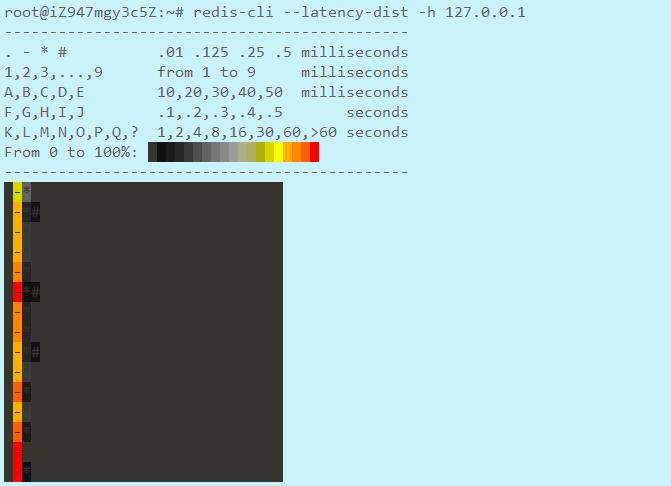
实时获取Redis当前状态信息: --stat
root@iZ947mgy3c5Z:~# redis-cli --stat
------- data ------ --------------------- load -------------------- - child -
keys mem clients blocked requests connections
3 1.80M 2 0 11325 (+0) 26
3 1.80M 2 0 11326 (+1) 26
3 1.80M 2 0 11327 (+1) 26
3 1.80M 2 0 11328 (+1) 26
3 1.80M 2 0 11329 (+1) 26
3 1.80M 2 0 11330 (+1) 26
3 1.80M 2 0 11331 (+1) 26
终端获取原始格式(例如中文)值(default when STDOUT is not a tty): --raw
官方说明
```
--raw Use raw formatting for replies (default when STDOUT is
not a tty).
--no-raw Force formatted output even when STDOUT is not a tty.
```
```
root@iZ947mgy3c5Z:~# redis-cli get name
"\xe6\x95\x9b\xe9\x9d\x92"
root@iZ947mgy3c5Z:~# redis-cli --raw get name
敛青
```
redis-server
测试Redis能否正常使用一定量的内存: --test-memory
root@iZ947mgy3c5Z:~# redis-server --test-memory 10M
....
Your memory passed this test.
Please if you are still in doubt use the following two tools:
1) memtest86: http://www.memtest86.com/
2) memtester: http://pyropus.ca/software/memtester/
Your memory passed this test. 表示正常,同时Redis推荐了更专业的两款内存测试工具
redis-benchmark
-c: 并发数
-n: 请求数
-h: Redis主机
-q: 简练输出
-r: 压测使用多建,键名后缀使用随机数,10000代表后四位随机
-t: 单项功能基准测试
-k: 是否启用keepalive,1使用,0不用
--csv: 测试结果csv格式
[root@bj-vmware-test1 redis]# redis-benchmark -c 100 -n 20000 -h 192.168.2.20 -q -r 10000
PING_INLINE: 10735.37 requests per second
PING_BULK: 12953.37 requests per second
SET: 12143.29 requests per second
GET: 8421.05 requests per second
INCR: 9136.59 requests per second
LPUSH: 10917.03 requests per second
LPOP: 9955.20 requests per second
SADD: 10449.32 requests per second
SPOP: 11918.95 requests per second
LPUSH (needed to benchmark LRANGE): 9857.07 requests per second
LRANGE_100 (first 100 elements): 7176.18 requests per second
LRANGE_300 (first 300 elements): 2977.96 requests per second
LRANGE_500 (first 450 elements): 2208.48 requests per second
LRANGE_600 (first 600 elements): 1738.07 requests per second
MSET (10 keys): 9074.41 requests per second
单项基准测试
root@iZ947mgy3c5Z:~# redis-benchmark -c 10 -n 100 -h 127.0.0.1 -t get,set -q
SET: 33333.33 requests per second
GET: 50000.00 requests per second